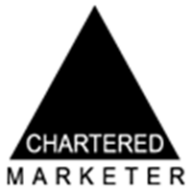Michael is an exceptional Sales Manager at Loop, leading our team with a profound dedication to achieving shared positive goals. His passion lies in forging meaningful connections with new prospects, providing them with a platform to express their visions and witnessing those visions come to life. Michael’s commitment to delivering outstanding results is unwavering, and his support for clients sets him apart. With an impressive 18-year background in sales, Michael brings a wealth of experience and expertise to his role. His extensive knowledge and understanding of the industry enable him to navigate complex challenges and guide clients towards success. Michael’s relentless pursuit of excellence has positioned him as a trusted advisor and a go-to resource for our clients. Beyond his professional endeavours, Michael’s outgoing and sociable nature shines through in his love for meeting new people. His ability to connect with individuals on a personal level strengthens relationships and fosters a collaborative environment. In a delightful twist, Michael proudly proclaims himself as the UK’s number one NBA fan, showcasing his enthusiasm and dedication to his passions beyond the workplace. Michael’s professionalism and infectious enthusiasm make him an invaluable asset to our team. His ability to guide and inspire our sales team, coupled with his commitment to client success, sets him apart as a Sales Manager.
Posted on 07/09/2018 by Michael Jenkins
Do you need HubSpot? A Salesperson's Review
Back when I first started working in sales (I won’t admit to when that was, but let’s just say it was a time when the England national football team was still going out in major tournaments on penalties), I had to use a variety of methods to keep notes on my accounts or prospects. It was usually an elaborate spreadsheet, with tabs keeping records of both account information – such as the main contact name and contact information – and potential prospect information, with notes detailing discussions had and progress made. Needless to say, it wasn’t always easy to find the information I was looking for!
Fast forward to now, and most of us are aware of the benefits of CRM (Customer Relationship Management) systems – they’re simple to manage, the whole team can have access to the information that they need, and you can start to make projections based on incoming new customers throughout a certain time period.
Loop Digital made the decision to use HubSpot CRM, and in this post I wanted to detail a few of the reasons why we chose this platform, as well offering some insight into how our team use it – let’s take a look…

The Benefits of HubSpot
Customised Dashboard
When logging in, the first page you’ll land on is your dashboard –an overview of the information that you might be interested in checking on such as forecasted deal opportunities, team activity, and recently created contacts/companies with simple-to-read graphs and charts. All information is formatted to display what you need to see at a glance – which is ideal for when needing to quickly review information, and then move on to your daily tasks.
Simple to Manage
HubSpot allows users to add a client or prospect and create an account really easily – from here, you can add contact information, notes of conversations that you’ve had, and also provide financial information on the project that you are working on. It helps to understand where you are for salespeople who work to monthly/quarterly targets, but also allows the business to start understanding the team’s performance.

Internal Communications
Many businesses, such as ourselves, have multiple contacts that work with the same clients – such as an Account Manager, Marketing Manager, Finance Director, etc – and for us, it’s key that communications are managed efficiently. HubSpot allows you to add notes at an account or individual level so that everyone in the team is aware of all conversations.
Once a new client is on board, the team can set tasks for other members of the business – so for example, maybe someone in Finance wants the Account Manager to chase up some business information of a client by a certain date? No problem – simply add a task, assign it to a member of the team, set a reminder for your colleague and it’s sorted.
It’s the same for emails too – HubSpot allows you to auto-log emails into the CRM as you send them (when integrated with your email platform). Simply write the email as normal, and then click to ‘Log this email to HubSpot’ – HubSpot pulls the information from the recipient’s email domain and then adds to the account in question.
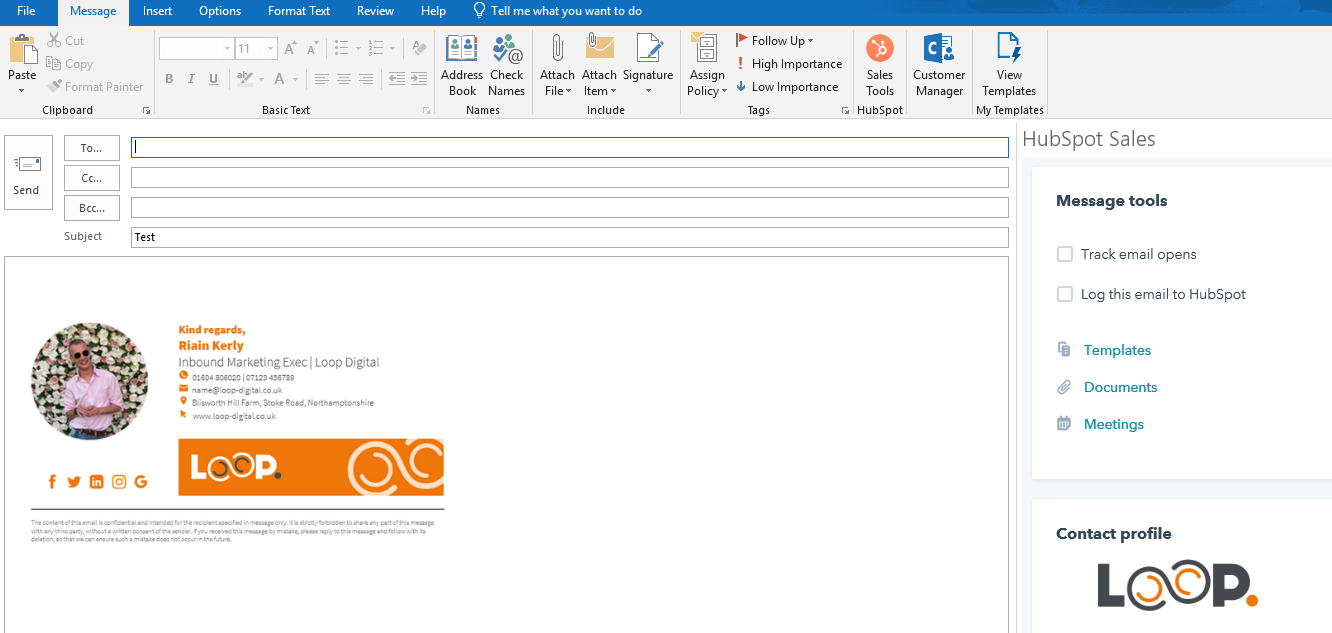
It’s Free!
Before deciding to use HubSpot CRM, we tested a number of free and paid for CRM systems before deciding that HubSpot was the one for us – especially handy as it was one of the free options!
For any company who hasn’t used a CRM before, it means the risk in testing Hubspot CRM is minimal – effectively the only thing you stand to lose with the standard version of HubSpot is a small amount of time if it doesn’t meet your requirements. However as the tool is adaptable and expandable, it seems to fit well for a wide range of companies.
You can also upgrade and add to the system as your business grows – and so you can potentially choose to add various tools by utilising various options within the Marketing Hub, Sales Hub, and Service Hub. You can find further information on the HubSpot website.
The app is also free – and gives you full access to your CRM system from your mobile. This has been very helpful for me, especially as I’m out of the office about 50% of the week, and allows me to keep in touch with the team and on developments for my clients.
Integrations
Automation is important when trying to get the most out of your CRM system. By using this, you can spend more time on personal contact with current clients as well as prospects – whilst also removing potential mistakes and duplication of efforts.
Here are a few example integrations to consider if you’re wanting to review what HubSpot can offer for you too:

PandaDoc – this tool allows you to create, send, and track quotes, proposals and contracts without leaving HubSpot CRM – really handy when looking for time-saving options

WordPress – free website form builder, lead generation tools, and live chat functionality for your WordPress website – helping you to drive further conversions

Just Call – allows you to make and track calls from your HubSpot CRM. This integration will also log your calls and give you access to call recordings – really helpful for recapping after a call with a client, and also for potential internal call training.
Other CRM systems to Consider
There are a wide range of both free and paid for CRM systems on the market – some that you may be familiar with such as Salesforce, Zoho CRM, Sugar CRM and a host of others too. A good place to review the options available is with Capterra (a business software reviews site), who have consolidated all information on CRM options – see here for more information.
Our review of HubSpot
The interface is simple in terms of its design, however, the simplicity of the system is what makes it a great tool for companies who are either reviewing their internal systems or who maybe haven’t used a CRM before. It’s quick and easy to get started and adapt to your requirements too.
From a sales point of view, it’s a great tool for staying organised and tracking what particular months/quarters look like in terms of newly generated income. For Loop Digital, it works very well as our hub for all staff and manages all incoming/outgoing communications.
Review HubSpot for yourself or to find out more information on what it can and can’t do.
How can we help?
At Loop Digital we’re a HubSpot partner and have adopted the inbound marketing approach to generate tangible and consistent results for all of our client partners. If you’re interested in the HubSpot marketing, sales and service platform or would like to enhance your marketing with inbound, get in touch with our team of experts today.
Looking for your next opportunity?
Digital marketing careers
We’re always on the lookout for talented individuals to join our ever growing team. If you think you’d be a great match for Loop Digital, we’d love to hear from you.

Join 300+ business owners getting weekly growth strategies - subscribe now.
"*" indicates required fields