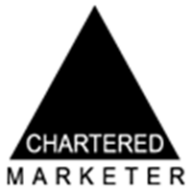Selva Kumar, the newest addition to our content team at Loop Digital! Graduated with a BBA in International Marketing. Selva’s journey into content writing and digital marketing began, fueled by his passion for storytelling, knack for keeping updated with the digital trends, and creating engaging content. Selva’s commitment to delivering quality work shines through as he tries to be updated of digital trends to enhance his craft continually. With an eye for detail and a drive for excellence, he aims to surpass expectations with every project he undertakes. Beyond the digital realm, Selva is a budding novelist, weaving tales of wonder and imagination in his spare time. With his creativity and dedication, Selva is poised to make a significant impact in the world of content writing.
Posted on 10/06/2024 by Selva Kumar
How Does Google Analytics (GA4), help small business
Read Time: 9 minutes
It has been well established that data is the fuel that powers successful businesses and understanding customer behaviour is key to business success. This is where Google Analytics 4 (GA4) steps in as your ultimate ally. With nearly 9 million websites already utilising GA4 for their analytics needs, this modern tool is revolutionising how businesses track, analyse, and act on their data.
Businesses using GA4 have reported an increase in the effectiveness of their marketing campaigns. Moreover, GA4’s advanced features help small businesses achieve higher user engagement and better customer understanding.
Let’s explore how GA4 can supercharge your small business, providing you with the tools and insights needed to thrive in the digital landscape. From understanding customer behaviour to optimising marketing campaigns, GA4 is your gateway to unlocking unparalleled business growth.
What is Google Analytics 4 (GA4)?

GA4 is the latest iteration of Google’s renowned analytics platform, designed to provide a comprehensive view of customer journeys across multiple platforms and devices. Unlike its predecessor, Universal Analytics, GA4 takes an event-based approach, tracking user interactions as events rather than mere pageviews.
This shift allows for a more granular understanding of user behaviour, enabling businesses like yours to optimise their marketing strategies and user experiences like never before.
But that’s not all – GA4 is also a privacy-conscious powerhouse.
With built-in controls for data collection and usage, you can ensure compliance with evolving privacy regulations while respecting your customers’ preferences. In addition, GA4 leverages machine learning and artificial intelligence to provide predictive analytics, empowering you to identify patterns and make data-driven predictions about user behaviour.
What’s the difference between GA4 and Universal Analytics (UA)?
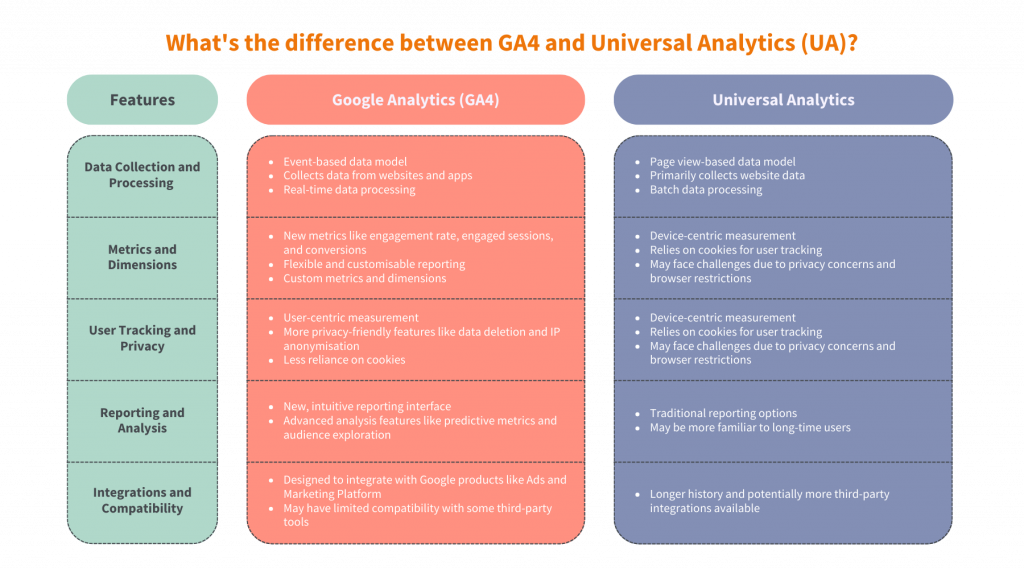
How GA4 can impact your small business
Google Analytics 4 (GA4) is a powerful tool that can significantly impact the success of small businesses by providing them with detailed insights into user behaviour and website performance. Here’s how GA4 can make a difference
Understanding Your Customers
GA4 offers a wide range of reports that help small businesses understand their customers better. These reports include demographics, interests, age, and gender, which are crucial for tailoring marketing campaigns and enhancing user engagement. For instance, according to a recent study, 44 million websites use Google Analytics, and 14.2 million of these are using GA4.
Improved Marketing Campaigns
GA4 provides detailed insights into marketing campaign performance, including traffic sources and user engagement metrics. This information enables small businesses to optimise their marketing strategies for better returns on investment. In a recent study, it was found that c
Enhanced User Engagement
GA4 offers detailed insights into user behaviour, such as time spent on pages and navigation paths, helping small businesses enhance user experience and engagement. This information can be used to improve website design, content, and overall user experience. For instance, a study found that 33.65% of the top million websites by traffic implement GA4.
Competitive Analysis
GA4 allows small businesses to benchmark their performance against industry standards, offering insights into competitive positioning. This information can be used to identify areas for improvement and stay ahead of the competition.
Data-Driven Decision Making
GA4 provides comprehensive data and analytics, enabling small businesses to base their decisions on solid, empirical evidence rather than guesswork. This information can be used to optimise website performance, marketing campaigns, and overall business strategy. For instance, it was estimated through research that 69 billion dollars will be spent on Analytics-as-a-Service (AaaS) by 2028.
Integration with Other Google Tools
GA4 can be integrated with other Google tools like Google Ads for a more cohesive digital marketing strategy. This integration enables small businesses to track the effectiveness of their marketing campaigns and adjust their strategy accordingly. For example, in a recent study, it was found that 14.2 million websites use GA4.
User Privacy and Data Security
GA4 is designed with user privacy in mind, complying with data protection regulations and offering robust security features. This ensures that small businesses can trust the data they receive from GA4 and make informed decisions without compromising user privacy. It has been proved that GA4 is designed for seamless cross-platform tracking, allowing businesses to analyse user interactions on websites and mobile apps.
Predictive Analytics
GA4’s advanced analytics can help forecast trends based on current user behaviour and website performance data. This information can be used to anticipate changes in user behaviour and adjust marketing strategies accordingly. In addition, GA4’s machine-learning technology represents a significant shift in how web analytics is done.
Real-Time Data
GA4 provides real-time data and periodic reports, offering up-to-date insights into website performance. This information can be used to track the effectiveness of marketing campaigns and adjust strategies accordingly. Moreover, GA4’s real-time data and periodic reports are crucial for website optimisation.
How GA4 Reports Help Understand Your Business Performance
One crucial step in achieving this goal is understanding your business performance. Google Analytics 4 (GA4) reports offer a powerful tool to help you do just that. Let’s explore how GA4 reports can help you gain valuable insights into your business performance and make data-driven decisions to propel your success.
What Are GA4 Reports?
GA4 reports are a collection of data visualisations and metrics that provide a comprehensive overview of your business performance. These reports are designed to help you track key metrics such as website traffic, engagement, conversion rates, and more. By analysing these metrics, you can identify areas of strength and weakness, and make informed decisions to improve your business.
How Do GA4 Reports Help?
The insights from the reports can drive better business decisions related to marketing, website optimisation, and product development. By leveraging GA4 reports, you can adjust marketing strategies, optimise web pages, and enhance conversion funnels based on data-driven insights. Let’s explore some of the key GA4 reports and how you can effectively use them.
Acquisition Reports
Acquisition Reports in GA4 show you how users find your website. By analysing these reports, you can identify the most effective marketing channels and allocate your budget more efficiently.
User Acquisition Report: This report shows how new users discover your website for the first time, using first-click attribution. It’s crucial to understand which channels are bringing in new visitors. For instance, if a lot of new users are coming from organic search, you can focus on improving your SEO efforts.
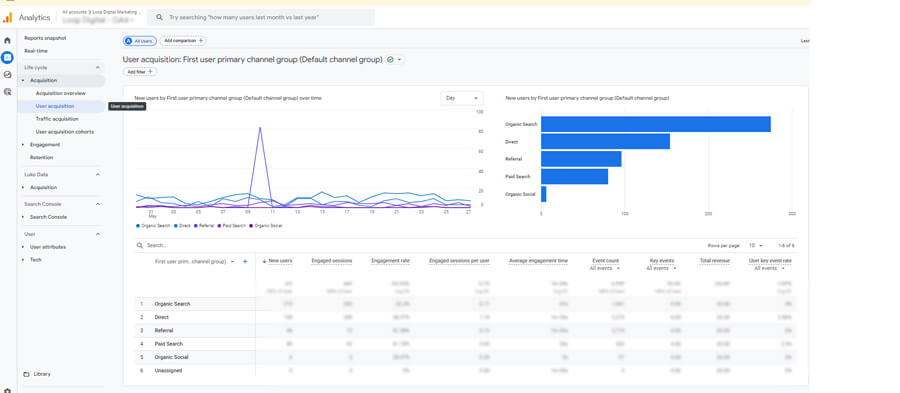
Source: Loop Digital
Traffic Acquisition Report: This report details where both new and returning sessions come from, using last-click attribution. It’s useful for identifying which sources are driving conversions. If paid search ads are leading to high conversions, you might want to increase your budget for those ads.
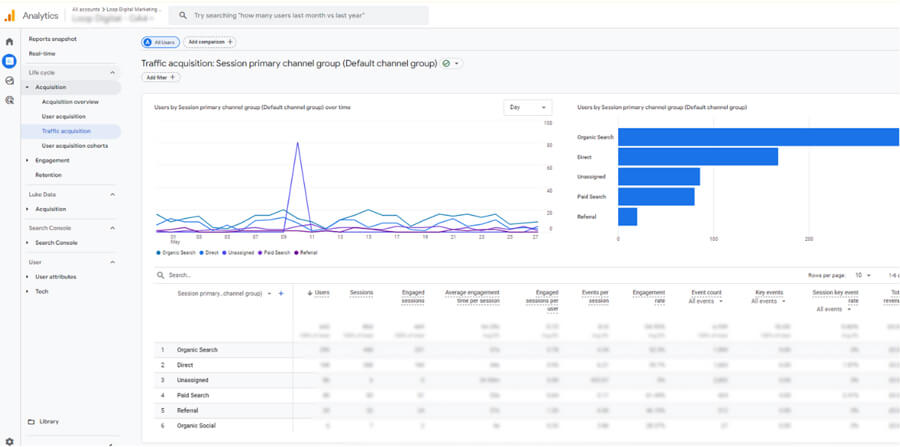
Source: Loop Digital
Engagement Reports
Engagement Reports provide insights into how users interact with your website. You can track metrics like session duration, pages per session, and bounce rate to gauge user engagement and improve the user experience.
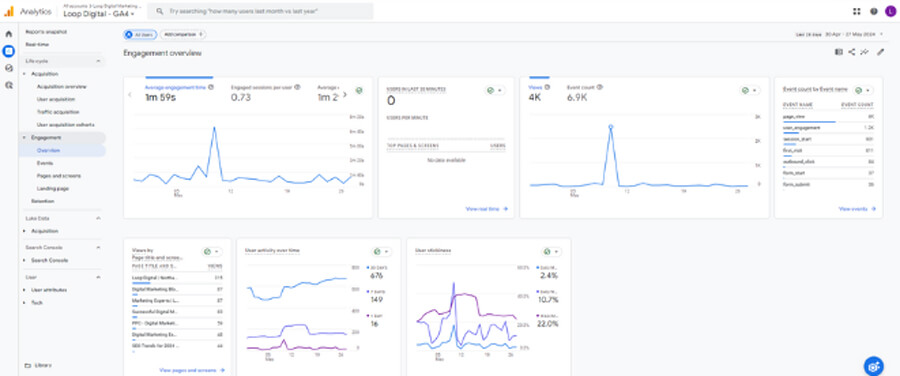
Source: Loop Digital
Tips for Using Engagement Reports:
- Focus on key metrics that align with your business goals, like engaged sessions.
- Use dimensions to dig deeper into your data and understand user behaviour.
- Compare data over time to spot trends and make informed adjustments.
Conversions Reports
Conversions Reports track how many users complete desired actions on your site, like making a purchase or signing up for a newsletter. This data helps you measure the success of your marketing campaigns and identify areas for improvement.
Key Metrics in Conversions Reports:
- Conversions: Total number of conversions during the selected date range.
- Conversion Rate: Percentage of users who converted.
- Conversion Value: Total revenue generated from conversions.
- Average Conversion Value: Average revenue per conversion.
Dimensions in Conversions Reports:
- Conversion Action: Specific actions taken by users to convert.
- Source/Medium: Traffic sources leading to conversions.
- Device: Devices used to access your site.
- Session Duration: Length of each session.
User Reports
User Reports provide detailed information about your website’s audience, including demographics, interests, and behaviour. This data helps you ensure your content is relevant to your target audience and track user engagement over time.
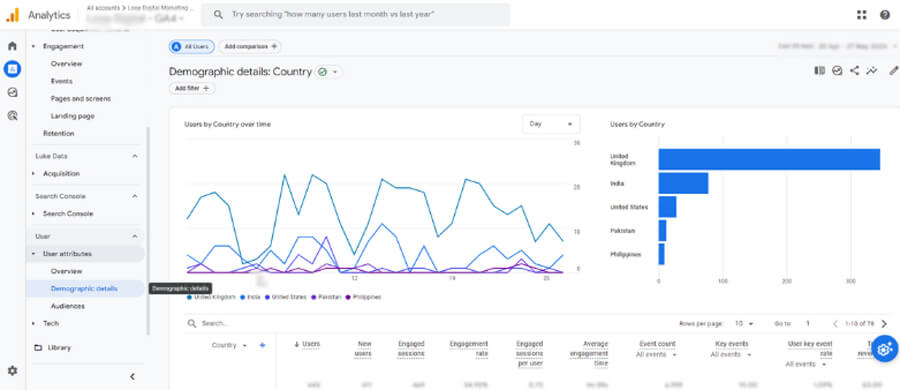
Source: Loop Digital
Benefits of User Reports:
- Understand User Behaviour: Track visit frequency, session duration, and page views.
- Identify Target Audience: Analyse demographics and interests to tailor content.
- Track Engagement Over Time: Monitor changes in user activity and identify trends.
How to Use GA4 Reports
Set Up Goals and Events: Set up goals and events in GA4 to track specific actions on your site, such as form submissions, purchases, or downloads.
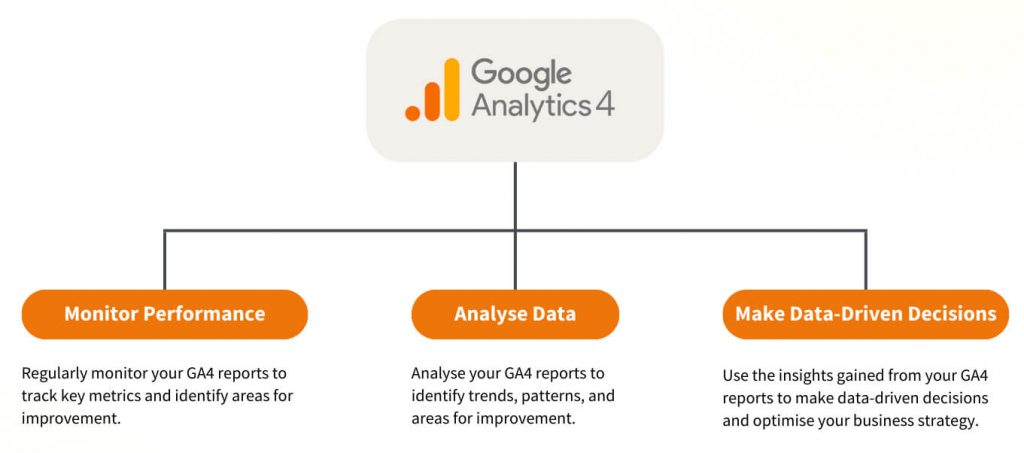
How to set up GA4?
Setting up Google Analytics 4 for your small business is a breeze – just follow these simple steps.
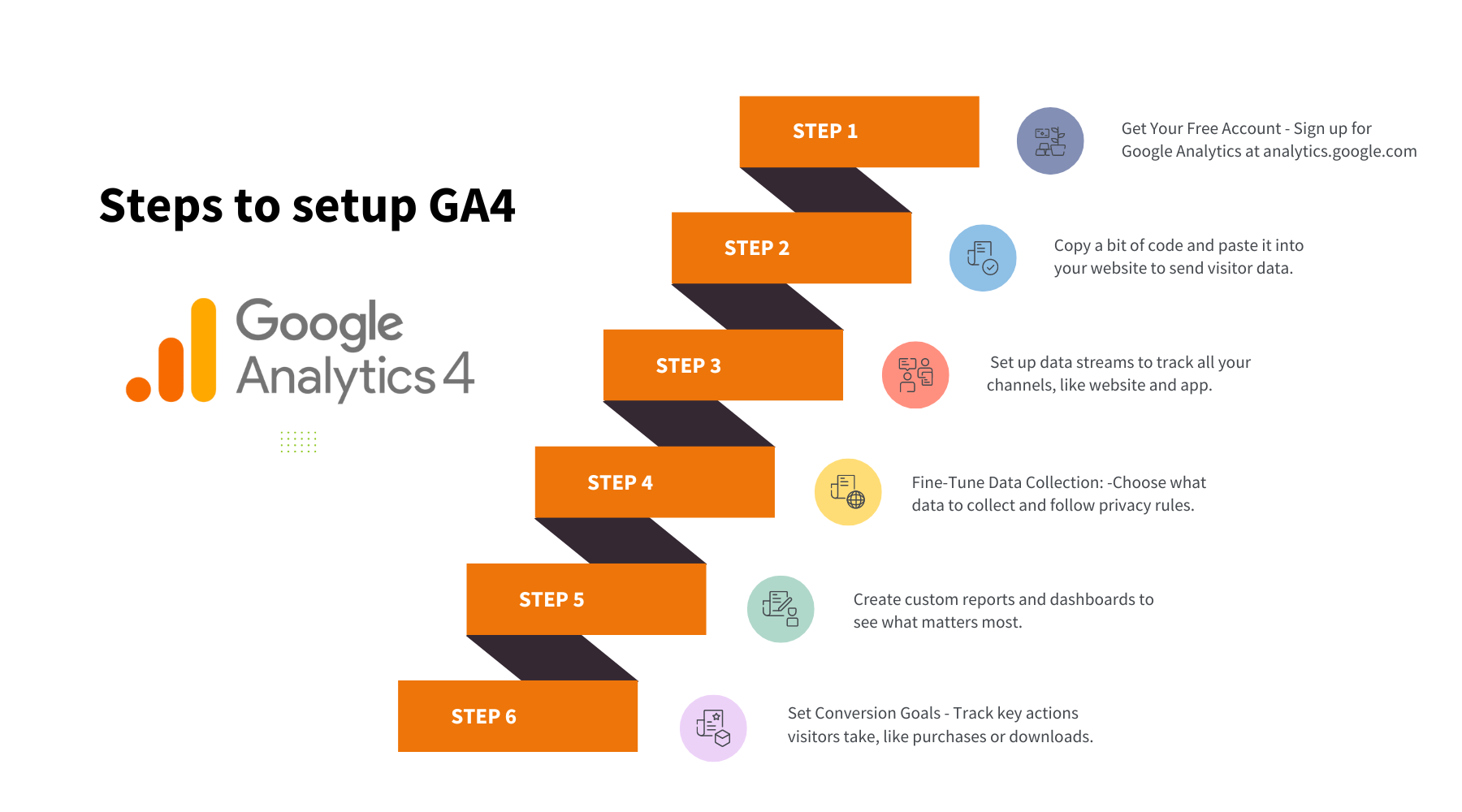
- Step 1 – Create a Google Analytics Account
If you haven’t already, head over to analytics.google.com and sign up for a free Google Analytics account. Easy-peasy!
- Step 2 – Install the Tracking Code:
After setting up your account and property, copy the provided tracking code (a snippet of JavaScript) and paste it into the `<head>` section of your website’s HTML pages. This code will send tracking data to Google Analytics whenever someone visits your site.
- Step 3 – Configure Data Streams:
In GA4, you can set up multiple data streams to track different platforms, such as websites and mobile apps. Configure the relevant data streams for your business, ensuring accurate data collection across all your digital touchpoints.
- Step 4 – Enable Data Collection:
Review and adjust your data collection settings as needed. GA4 offers various options, such as enabling enhanced measurement events and configuring consent modes to ensure compliance with privacy regulations.
- Step 5: Customise Reports and Dashboards:
Tailor the GA4 interface to your specific needs by creating custom reports, dashboards, and segments. This will help you focus on the metrics and data points most relevant to your business objectives.
- Step 6: Set Conversion Goals:
Define the desired actions or events that represent conversions for your business, such as purchases, form submissions, or content downloads. Tracking these conversions will enable you to measure the effectiveness of your marketing campaigns and website optimisation efforts.
Set up Google Analytics (GA4) with Loop Digital
With GA4, businesses can gain deep insights into customer behaviour, optimise their marketing strategies, and enhance user engagement like never before. However, making the switch from Universal Analytics (UA) to GA4 can be a complex process.
That’s where Loop Digital comes in. Our team of GA4 experts will ensure a seamless transition, setting up everything from custom dashboards to in-depth data analysis. Beyond analytics, we offer top-notch SEO, PPC, and web design services to help your business grow and succeed in the digital setting.
Don’t miss out on the opportunity to make data-driven decisions and elevate your business performance. Book a consultation with Loop Digital today and discover how we can help you take your business to the next level. Let’s get started on your journey to success!
Looking for your next opportunity?
Digital marketing careers
We’re always on the lookout for talented individuals to join our ever growing team. If you think you’d be a great match for Loop Digital, we’d love to hear from you.

Join 300+ business owners getting weekly growth strategies - subscribe now.
"*" indicates required fields